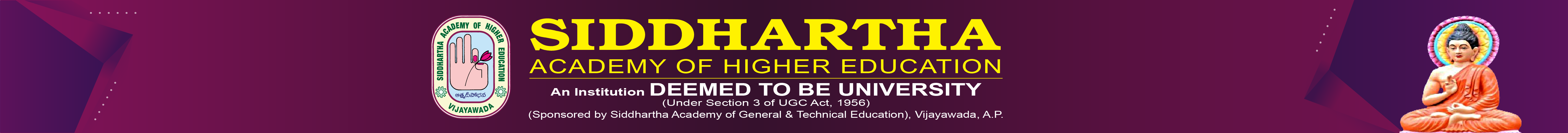Procedure for Online Fee Payment
![]() CClick Here for Online Fee Payment – Hostel
CClick Here for Online Fee Payment – Hostel
|
Transfer fee amount to the below account through NEFT/RTGS/IMPS
|
|
| Bank Details | |
| Account Number | 33672200000073 |
| Beneficiary Name | SAGTE-V R Siddhartha Engineering College |
| IFSC Code | CNRB0013367 |
| Account type | SB Account |
| Bank | Canara Bank |
| Branch | V R Siddhartha Engineering College Branch, Kanuru, Vijayawada |
- Log on to the bank’s official net banking website using user name and password
- Select the ‘Add’ option and enter the beneficiary name, beneficiary account number, address, and interbank transfer limit in the provided fields
- Later enter the IFSC code of the beneficiary bank branch by using the location option or using the drop-down menu provided
- Now click the ‘accept Terms of Service (Terms & Conditions)’ button followed by ‘confirm’
- Right after this, a security password will be sent to the mobile number offering an additional security measure. Use this password to validate the beneficiary.
- For remitting funds to the Inter-Bank Payee via NEFT select the ‘Inter-Bank Transfer’ link.
- Later select the transaction type, that is, NEFT. After this, select the beneficiary from the list of beneficiary accounts
- Enter the amount to be transferred
- Click on ‘accept Terms of Service (Terms & Conditions)’ followed by confirm’
- For RTGS and IMPS also, follow a similar procedure
- Save transaction receipt in pdf or image format, to be uploaded through google form.
After Successful NEFT/RTGS/IMPS transfer of fee, fill the transaction details in the google form below and submit.
- Login to https://student.vrseconline.in
- Select online fee payments from the left menu
- Select fee and click pay
- Pay using Bill-desk payment gateway
- Download receipt
- Transaction charges applicable extra depending on the payment method